SRS image series workflow
Purpose
|
|
Use the SRS image series workflow to acquire images using a systematic random sampling (SRS) scheme for offline stereological analysis. This is particularly useful for fluorescent tissue. |
Procedure
- On a calibrated system, set up the slide with tissue at a low magnification.
-
 Click Acquire>Display>Live Image to view the tissue on the screen.
Click Acquire>Display>Live Image to view the tissue on the screen. - Adjust camera settings and the camera histogram to optimize the When the tissue looks as desired (adequate white balance, light, background, etc.),
-
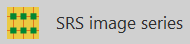 Click the SRS image series button in the Workflows section of the Acquire ribbon to launch the SRS image series workflow and follow the workflow steps
Click the SRS image series button in the Workflows section of the Acquire ribbon to launch the SRS image series workflow and follow the workflow steps