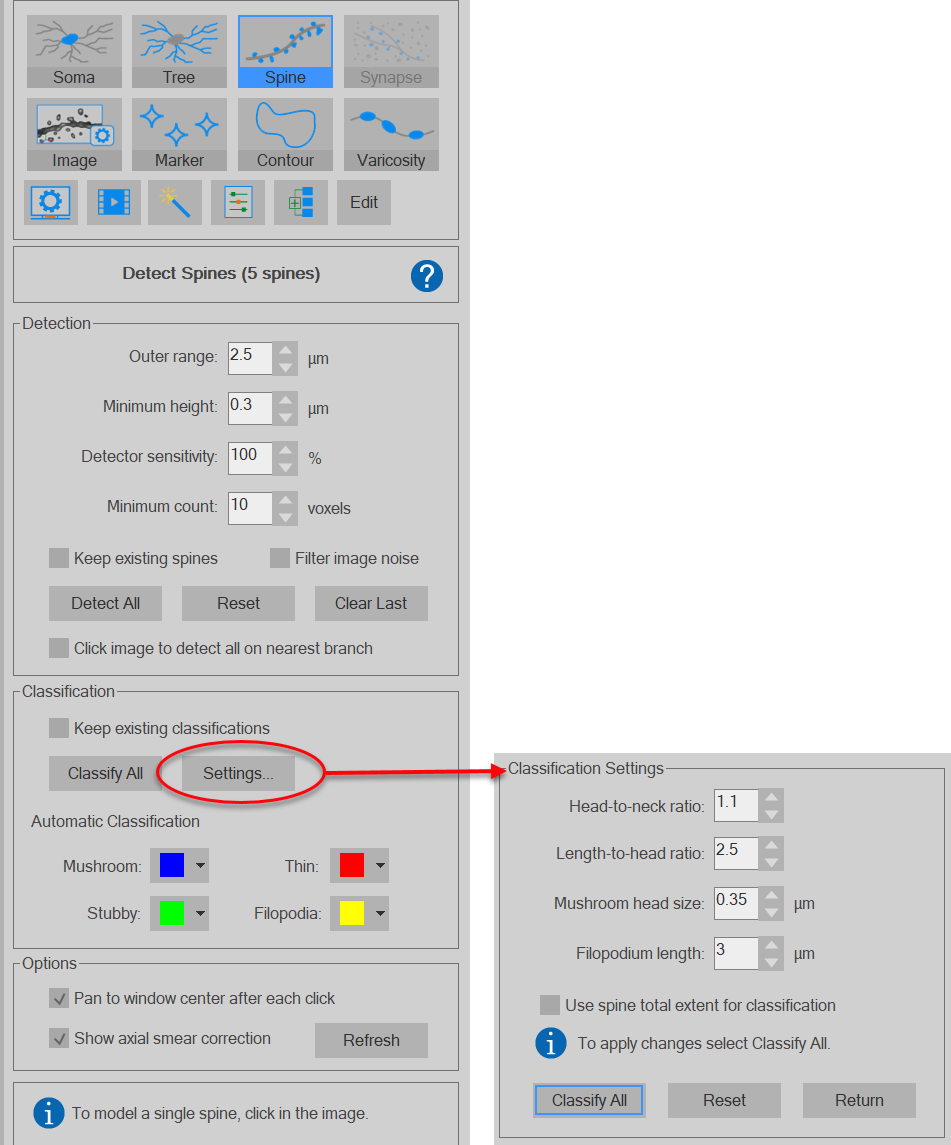Spine Classification Settings Panel (3D)
See Detect Spines Panel (3D) to learn about the entire Detect Spines panel.
See Detecting and classifying spines (3D)
Classification settings
Spines are classified into canonical types (stubby, mushroom, thin, filopodium) based on the method described in Automated Three-Dimensional Detection and Shape Classification of Dendritic Spines from Fluorescence Microscopy Images (Rodriguez et al., 2008).
The spine types are determined using a combination of measured values and derived ratios that you can modify in the Classification Settings.
Ratios, size and length
You can specify ratios and/or sizes related to dendritic spine morphology that are used to classify spines. Type values into the boxes or click the up/down arrows to scroll values.
- The flowchart illustrates how Neurolucida 360 software uses the settings you define to assign one of four types to each detected spine:
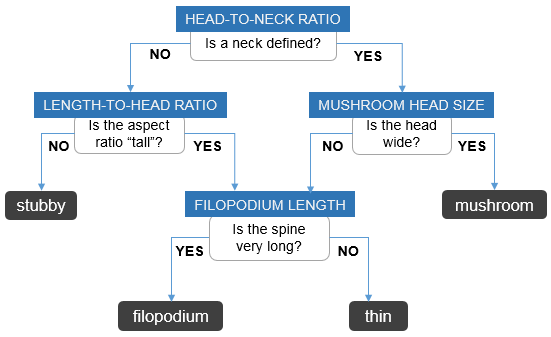
- The measurements are illustrated here:
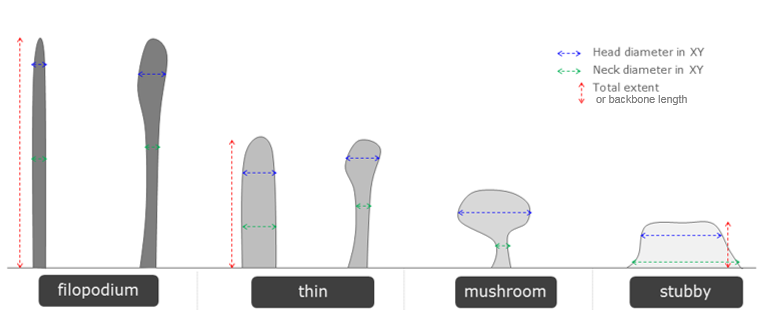
Other functions
- Use spine total extent for classification: By default, the program uses the spine backbone length for classification. Check the box to instead use the spine's total extent for classification.
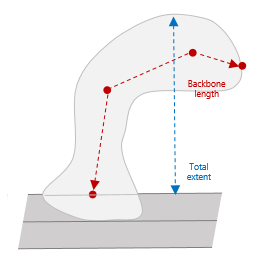
- Classify All: Click to apply your settings and classify all identified spines in the image.
- Reset: Click to reset spine classification settings to their default values.
- Return: Click to exit and return to the spine detection window.