Checking calibration
Purpose
Once you have calibrated the lenses verify the accuracy of the calibration using a grid slide.
Procedure
Material needed
MBF Bioscience calibration grid slide (or a graticule slide with known scaling)
Before you start
-
Calibrate your lenses (either manually or using the auto-calibrate feature)
Do not use oil with oil objectives for this procedure.
Evaluating stage movement to check the calibration
-
Optional: set the field movement size preference according to the .
-
Go to File > Preferences > Movement.
-
Under Field Movement Size, set % of Screen Size to 25%.
-
Click OK when finished.
-
-
Bring a corner of the grid slide into the center of the screen.
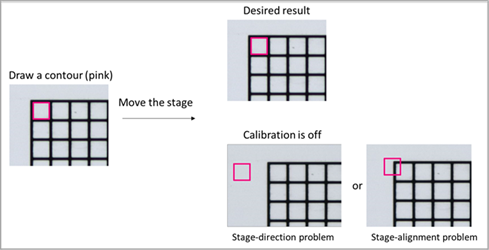
- Draw a closed contour in the corner grid square as a reference tracing.
-
Test the stage movement:
 Using the field move arrows (Move ribbon), move the stage a click or two in each direction.
Using the field move arrows (Move ribbon), move the stage a click or two in each direction.-
The contour and the grid should move in the same direction and remain aligned (Desired result in image).
-
If the closed contour does not remain aligned with the grid, there is a problem with the calibration. In this case, repeat the calibration, and if you're still not able to verify calibration accuracy, contact our Technical Services staff for assistance.
-
Watch a video of this procedure on YouTube (1:15) or see a PDF version.If calibration remains unsatisfactory or if you need additional assistance for any part of the setup procedure, contact MBF Bioscience Technical Services for additional assistance.
Next Step
Perform parcentric/parfocal alignment