Combined point intercept probe
Purpose

|
Use the combined point intercept probe to estimate area and boundary length in thin sections. |
How it works
A grid of known dimensions is used to probe for both area and boundary-length.
-
To estimate the area, mark the vertices of the grid (i.e., points) that are part of the cross-section of the 3D object (red triangles in the figure).
-
To estimate the boundary-length, mark the intersections of the grid with the surface of the object (yellow circles in the figure).
Related probes
-
To estimate boundary length with vertical sections, use L-cycloid or IUR Planes.
-
To estimate boundary length with thick preferential sections, use Spaceballs or Isotropic Virtual Planes.
Procedure
-
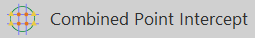 Click Combined Point Intercept on the Probes ribbon.
Click Combined Point Intercept on the Probes ribbon. If you haven't used the probe recently, find it in the Length drop-down menu.
If you haven't used the probe recently, find it in the Length drop-down menu. - In the Combined Point Intercept window, enter a separation value and an angle value. You will need to experiment to determine an appropriate separation to obtain a statistically significant number of intersections.
-
-
Right-click and select Mark Lines.
-
Click each point where the object's boundary line intersects with the grid to places a tick mark at the intercept.
You can change the shape and size of the tick marks in File > Preferences > Stereology Preferences > Display.
-
-
Mark each vertex (grid intersection) that falls within the region of interest.
- Right-click and select Mark Vertices.
- Click to place a tick mark at each vertex (intersection of horizontal and vertical grid lines) that falls within the region of interest. (The same marker used for the intercept is placed.)
- When you have finished marking intercepts and vertices, right-click and click Exit CPI.
-
 To view results, click Probe run list in the Stereology Results section of the Probes ribbon.
To view results, click Probe run list in the Stereology Results section of the Probes ribbon.
See Combined Point Intercept formulas equations.
