Preparing your workspace for slide scanning
Prepare your workspace to have the tools you need ready for use. Once your workspace is ready, you can start tracing a region of interest.
We recommend the following tools located in the Workspace ribbon:
- AutoMove
- Macro View: Use to view contour tracings and navigate around the slide.
- Image Organizer: Use to navigate easily between the images or background images acquired.
- Z meter: Useful when focusing through the tissue to generate 3D virtual slides.
- Stack acquisition
- Camera settings
- Camera histogram
- Multichannel control
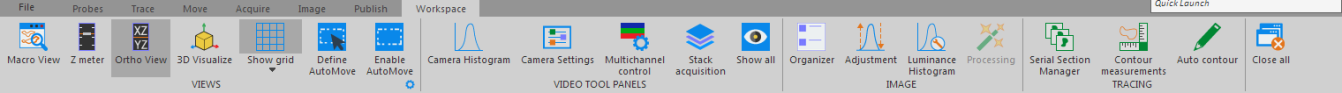
To optimize space: Dock the windows on the side of the screen OR if a second monitor is available, move the Macro View and Video Tool Panels onto the second monitor to maximize the field of view on the primary monitor.