AutoNeuron Step 1: Configuration
Configuration Type
Creates a new AutoNeuron tracing with new settings selected in this step.
Parameters for a New Configuration 
- Image Type: AutoNeuron identifies the image as Fluorescence or Brightfield; if it is incorrect, select the correct type.
- Max Process :
- Click Measure in Image.
- Click Start Measuring and measure the maximum process diameter within the image:
- Identify the thickest section among the processes visually.
- Click once just outside of the left outer edge of the thickest section for your start point.
- Click once just outside of the right outer edge of the thickest section for your end point.
- The measured diameter is displayed to the left of the Measure Again button.
 Don't choose the process edge for your start and end points—it's better to go a bit over.
Don't choose the process edge for your start and end points—it's better to go a bit over. 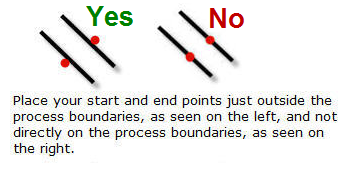
OR
- Specify: Type a value in microns.
Displays a list of previously saved AutoNeuron run configurations.
- Select an item and click Next Step, Remove from List, or Copy Parameters to Clipboard.
Displays the AutoNeuron parameters used in the last AutoNeuron run. You may copy these to the Windows Clipboard.
This is useful if you need to copy these settings to your lab notebook or for MBF Product Support to use.
Image Display and Setup
- Check Show projection image to show the projection image on screen.
![]() Select a configuration type to enable Show projection image.
Select a configuration type to enable Show projection image.
- Check Preview automatic reconstruction first to test the settings on a small region and speed up the parameterization process.
- When using multichannel images, check Show Image Adjustment tool to select the channel(s) to trace; AutoNeuron displays the Image Adjustment tool panel
 . (Image Adjustment).
. (Image Adjustment). - Displaying the green channel only will speed up the process.
You may also deconvolve your images prior to running AutoNeuron. (Deconvolution overview)
![]() Any adjustment you made to the image will affect the AutoNeuron reconstruction. For example, increasing brightness usually results in reconstruction of relatively dim branches that will not be traced otherwise. Another example would be hiding a particular image channel that will result in that channel being ignored by AutoNeuron.
Any adjustment you made to the image will affect the AutoNeuron reconstruction. For example, increasing brightness usually results in reconstruction of relatively dim branches that will not be traced otherwise. Another example would be hiding a particular image channel that will result in that channel being ignored by AutoNeuron.
