Registering sections
To register sections, that is, to match experimental sections with sections from an atlas, the atlas needs to be calibrated.
If you've already performed the calibration, follow these steps:
- Load your image.
- Optional: Load calibration settings (Load calibration in the Registration ribbon bar) if you need to use calibration settings different from the default settings.
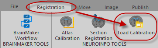
- Click Section registration and run the registration.

To help you visualize the overlapping sections, use the Visualization options. To adjust transparency with the slider: the closer to Section, the more visible the experimental section; the closer to Atlas, the more transparent the experimental section.

 For a complete section
For a complete sectionUse Search whole brain>run to identify the position of the section within the atlas by scanning along the sectioning axis.
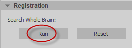
If you're not satisfied with the results:
- Use the Adjustment controls to align the section manually.

- Use search locally>linear. Local search only considers section positions that are similar to the current section position.

Optional: Use Refinement>Nonlinear to further refine the alignment. Nonlinear allows for warping.

- Use the Adjustment controls to align the section manually.
- Save the registration.

- Now that your section is registered, you're ready to select anatomies from the atlas ontology.