Swapping head and tail
Sometimes WormLab incorrectly assigns the head to the tail and vice-versa, especially after the worm emerges from an omega bend or fold.
If you see this, you can easily swap the head and tail.
To swap a worm's head and tail:
- In the top menu, click the Select icon
 .
. - In the Detection and Tracking panel, click the Repair tab.
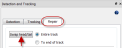
- In the Repair tab, select Entire track OR To end of track.
- Entire track: Swaps the head and tail in all frames for the selected worm.
- To end of track: Swaps the head and tail from the current frame displayed until the end of track for the selected worm
- Click Swap head/tail.
Use to correct after the worm emerges from an omega bend.