Label analysis
Labels are used to define areas of interest in XY and time intervals of interest to refine tracking and/or analyses.
You can find label-specific results for:
Speed/Moving average speed/Smoothed speed: refers to the distance per second covered by the worm along its central axis.
- If the sign is positive, the worm is moving forward (head direction).
- If the sign is negative, the worm is moving backward (tail direction).
The speed is based on the position of the mid-point along the central axis. Image noise may affect speed measurements.
- Use Moving Average Speed or Smoothed Speed to reduce the effects of noise.
Moving average speed refers to the speed for a particular worm, averaged across a number of frames. The number of frames is known as the size of the moving window.
Using a moving average reduces the effects of noise, and also results in a latency in speed measurement.
- To adjust the number of frames, enter a different Average across value in the Moving Average Speed parameters.
Smoothed speed refers to the Moving average speed smoothed over a user-defined frame span using locally weighted polynomial regression[1].
This method can remove outliers caused by worm model fitting error.
- To adjust the span, enter a different Span value in the Smoothed Speed parameters.
Length/Width/Area/Wavelength: The Length/width/area/wavelength analyses are applied to labels. 
Fit: Quantifies how well the worm model conforms to the underlying image data. The higher the number, the better the fit. The value 1.0 represents a perfect fit.
Worm density: Refers to the minimum, maximum, or mean number of worms per frame within a label. To apply changes to the Display type (histogram or x,y plot) or the Operation (mean, min, or max), click Refresh Data.
Track count: Refers to the number of worm tracks within a label.
Label overlap: Reports the time points when worm head/midpoint/tail (user selected) enters and exits a label region.
Track summary by label: Provides all metrics from the Track Summary report for a given label.
Note that there are two ways to use labels in the time dimension:
- Use a label once between frame x and frame y.
- Use a label multiple times (this is a recurring label): Define the starting frame, the time length and the number of frames before the next starting frame to repeat the label.
Viewing results for recurring labels
There are two options to present your data: Aggregate results (calculated over the entire video) OR split results (results specific to each period of time corresponding to the recurring label).
To view split results, check "Split recurring labels" and click "Refresh data" in the Parameters panel.
Example
You defined this recurring label: 
You are interested in the moving average speed. 
- The aggregate result shows the moving speed averaged for the entire video.
- The split results show the moving speed averaged for each period of time corresponding to the recurring label.
Graphical display
Use the Parameters panel to change the graphical representation.
You can show histograms or plots for mean, minimum, or maximum values. If you check "Split recurring labels," you will see results specific to each period of time corresponding to the recurring label.
See About labels, Label editor (creating labels), Analyzing data using labels
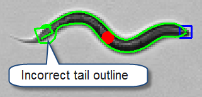 Midpoint shifts may occur as a result of the model fit, briefly translating as incorrect tail outlines during tracking.
Midpoint shifts may occur as a result of the model fit, briefly translating as incorrect tail outlines during tracking. 