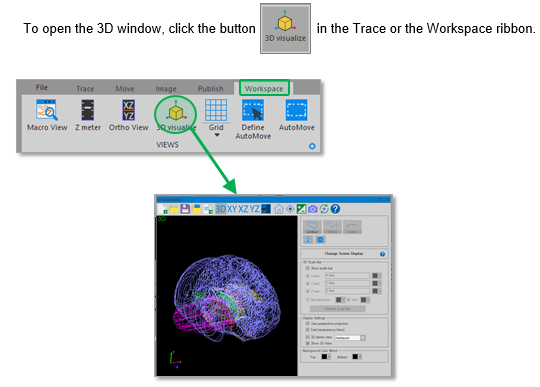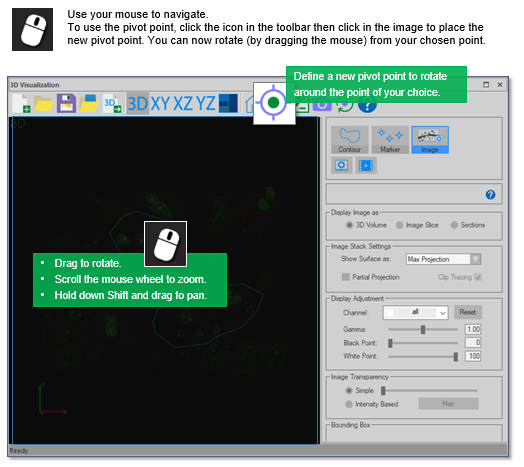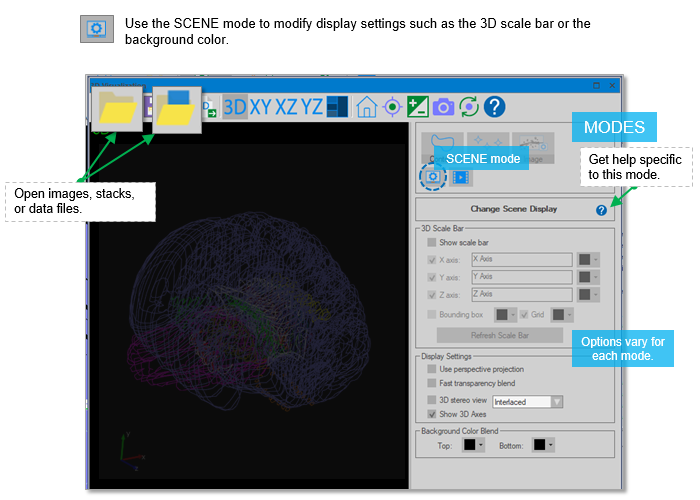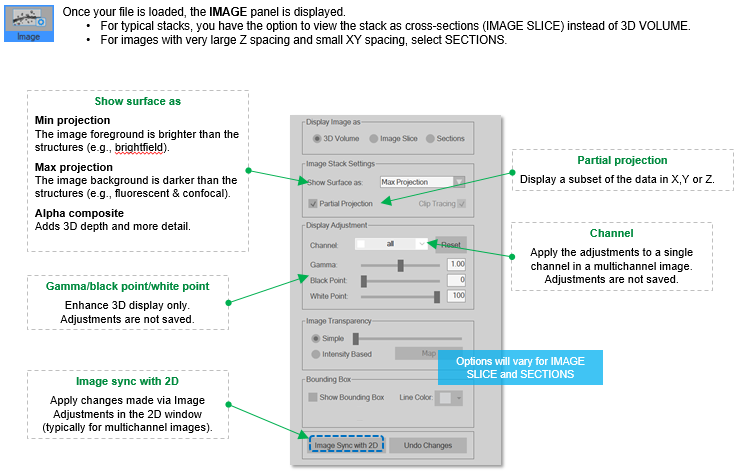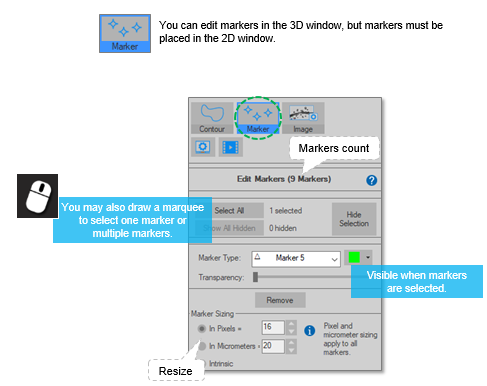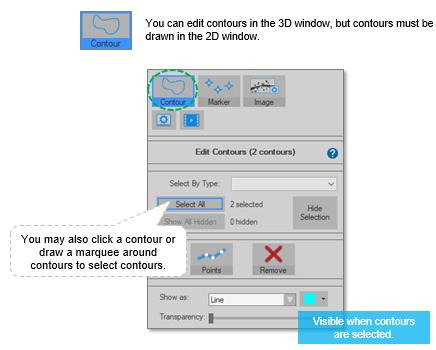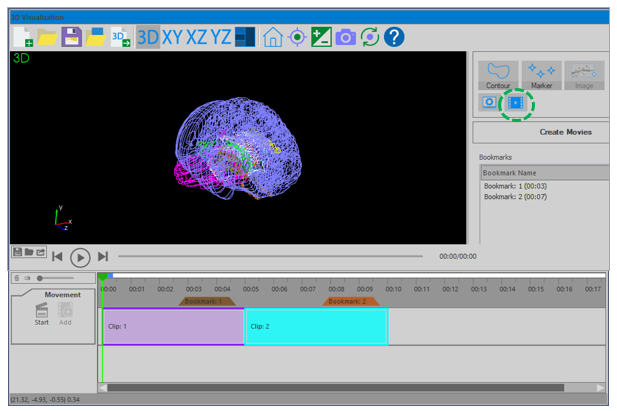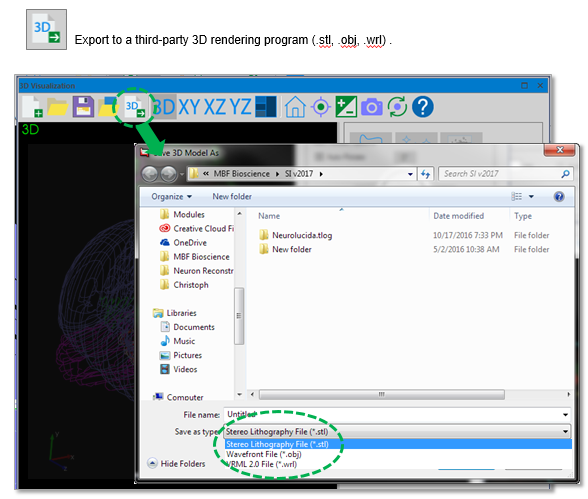Take a tour of the 3D visualization environment
The 3D visualization window is more than a simple visualization tool; it also lets you edit tracings (contours, markers), create video clips, and export your 3D representations.
We invite you to browse the slideshow below and to use the help icons in the software to learn more about specific features.
See the PDF.