Weibel
Use Weibel to estimate the surface area to volume ratio.
This method uses a linear test system devised by Weibel. The probe displays a set of short lines laid out in a grid over the material to be examined. Markers are placed wherever the test lines cross the boundaries of the surface.
Prerequisites
- IUR sections or isotropically-shaped objects
- If objects are not isotropically-shaped, some of them must be isotropically oriented or observed in several isotropic sections.
Procedure
- Click Probes>Surface>Weibel to open the Lines Coherent Test System dialog box .
- Specify the length of the test lines. Based on the length value, the program will determine the distance from the end of each line to the beginning of its nearest neighbors.
Experiment to determine an appropriate grid size in order to obtain a statistically significant number of intersections.
- Click to mark each intersection of an object’s boundary with the grid.
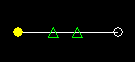
- Clicking a line adds a green triangle marker.
- Clicking the end point of a line adds a yellow circle marker (superimposed over the white circle indicating the end point of the line).
- To delete a point, right-click over the point and click Delete?.
- When finished, right-click and select Exit Weibel to exit the probe.
- To view results, click Probes>Probe run list.
See Weibel formulas