Slide Loader setup 15: Start acquiring
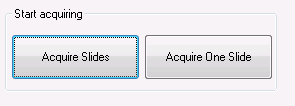
Start Acquiring
Use Acquire One Slide to select a single slide in the stack. The selected slide is marked as processed.
- If you click Acquire One Slide again, the processed slide doesn't appear in the list of slides to select.
- If you click Acquire Slides, only the remaining slides are acquired.
You used Acquired One Slide then canceled the operation. As a result, the slide is marked as processed but hasn't been acquired.
To add the slide to the unprocessed set of slides, return to Step 14—Select Slides to Acquire and click Select unprocessed slides.
Virtual Tissue Compiler
Once the individual image files have been acquired, they must be compiled into a 3D virtual tissue file.
- Check Start compiler when scanning is complete to start compiling automatically. The compiler searches the directory specified in Step 13—Specify Output for any acquired but un-compiled images (whether they were acquired during this workflow or previously).
- Virtual Tissue Compiler to start the compilation later manually.
Email notification
If you are connected to the internet, Stereo Investigator can automatically send you alerts during the acquisition.
To set up email notifications, use Options>Email Notification Setup to enter your email address.
- Interruption—Receive a notification for events that interrupt the process because your input is required (e.g., the slide loader dropped a slide, all the slides have been acquired).
- Progress—Receive a notification each time a slide has been acquired.
- Error—Receive a notification whenever there is an error, whether the acquisition was interrupted or not.
![]() See Slide Loader Virtual Tissue Setup Workflow
See Slide Loader Virtual Tissue Setup Workflow
Stereo Investigator 11 | MBF Bioscience Support Center | Downloads