Outline objects
This detection algorithm is based on the current image adjustments histogram, not the raw image data.
Procedure
- Open an image (you can't detect on a live image) and zoom to an area containing objects representative of the objects you wish to outline.
- Click Trace>Automatic>Outline objects.
- In the Outline Detected Objects window, select Use Full Image or Use Region(s) of Interest under Detection Space.

 Use Region(s) of Interest
Use Region(s) of Interest- Click Use Existing ROIs to use existing contours.
- Click a contour to select it; hold down Shift and click on contours to select multiple contours.
- Click Done Selecting when satisfied with your selection.
- Click Draw ROIs to trace a contour.
- Trace a contour in the Tracing window.
- Click Finished ROIs.
- Click Use Existing ROIs to use existing contours.
- Click a representative object. Neurolucida displays a preview of outlined detected objects.
- For a list of contour measurements, click Contour Measurements. Neurolucida displays the results in the Contour Measurements window.
- If the outline is difficult to distinguish, change its color: Under Status / Change Preview Color, click
 to change the color of the outline.
to change the color of the outline. - To use presets
 : See Automatic Object Detection/Presets.
: See Automatic Object Detection/Presets.
- Adjust any of the parameters; every time you adjust a parameter, Neurolucida updates the Results
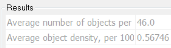 .
. Parameters
Parameters- Sensitivity: The higher the sensitivity, the smaller the detected object around the representative sample color (displayed under Object Color
 ).
). - Click Apply to refresh the preview.
- To sample a different color, click on another color in the tissue.
- Outline Point Density: The higher the density , the more precise the outline. Click Apply to refresh the preview.
- Exclude objects: Excludes objects from detection that are Smaller than/ Larger than the set micron value; use in conjunction with sensitivity.
- Separate Objects By Average Size: Use to increase the accuracy for the count of detected objects.
Example: You define the average size as 10 µm2 and Neurolucida detects an object approximately 30 µm2.
The program counts the object as 3 objects instead of 1.- Screen Edge Restrictions:Neurolucida ignores objects that meet the criteria.
- Sensitivity: The higher the sensitivity, the smaller the detected object around the representative sample color (displayed under Object Color
- Click Outline Objects to apply the parameters.