Editing Spines
![]() Editing options are different for manually-placed spines and spines placed by AutoSpine.
Editing options are different for manually-placed spines and spines placed by AutoSpine.
-
Click Edit>Select Objectsor the icon
 .
. - In the Edit Tool window, choose Select and select Only Spines from the drop-down menu.

- Click a spine to select it. Neurolucida highlights the selected spine with a small solid white square.
- To select multiple spines, hold down the SHIFT key and click the spines to select.
- To select all the spines, click Select All in the Edit Tool window.
 The Thickness Adjustment slider in the Edit Tool window doesn't apply to spines. Use the right-click menu instead.
The Thickness Adjustment slider in the Edit Tool window doesn't apply to spines. Use the right-click menu instead. - Right-click and select an action from the menu.
 Manually-placed spines menu
Manually-placed spines menu 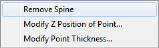
Remove spine—Deletes the spine marker(s).
Modify Z position of point—Shift or set Z values.
- Shift Z Values—Moves the spine up (positive value) or down (negative value) a given number of microns.
- Set Z Values—Define absolute Z value; if multiple spine markers are selected, Set Z Values assigns the same absolute Z value to all.
Modify point thickness—Modifies the intrinsic size of a spine.
 Spines placed by AutoSpine menu
Spines placed by AutoSpine menu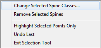
Change selected spine classes—Modifies the selected spine type.
Remove Selected Spine—Deletes the selected spine marker(s).
Highlight Selected Points Only—Highlights the selected spines.
Undo Last—Undoes the last change to a spine.
Exit Selection Tool—Exits the editing mode.
- To move a manually-placed spine:
- Click to select the spine.
- Drag the spine to the desired location. As you drag, the cursor shape changes.
