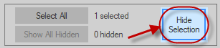Editing trees (3D)
Before you start
- Trees are already traced and the Trace Trees panel is active.
- In the 3D window, click the Edit button to display the Edit Trees panel. More editing options are available after selecting trees or clicking the Points button.
- When editing, trees can be visualized as continuous lines or as series of points.
- Use this panel to set directionality for proper branch ordering.
Editing
- To select a single tree, click the tree.
- To select all the trees, click the Select All button.
- To select several adjacent trees, press the CTRL key and draw a marquee (rectangle) around the trees of interest.
- To deselect, click away from the selected objects.
- To select a single point on a tree, click the Points button then click the point of interest.
- To select multiple adjacent points, draw a marquee (rectangle) around the points of interest.
Once multiple points are selected, clicking a single point in your selection has no effect and will NOT deselect that point.
- To deselect, click away from the selected objects.
- Click the Points button.
- Click the desired origin point on the tree.
- Click the button Set point as origin.
- Click a tree to select it.
- Click the Detach button.
- Click on the tree to detach.
- If you click a single branch, the tree is split in two.
- If you click a bifurcation, the tree is split in three.
- Zoom in and rotate as needed.
- Click the Connect button. Trees are now represented by series of points along colored lines.
- Click and drag an end point toward the area you want to connect to. The end point briefly turns green and a green line appears.
- Release the mouse button to connect the branches.
- Zoom in and rotate as needed.
- Click the Points button. Trees are now represented by series of points along colored lines.
- Select the point(s) you want to move. Selected points are displayed in green.
- Drag the point(s) to the desired location.
- Zoom in and rotate as needed.
- Click the Points button.
- Select the point(s) you want to delete.
- Press Delete or click the Remove button.
- Zoom in and rotate as needed.
- Click the Points button.
- Select the point(s) for which you want to adjust the thickness.
- In the Edit Trees panel, drag the slider under Thickness Adjustment.
Types are useful for later analysis in Neurolucida Explorer.
- Click a tree to select it.
- Select a type from the Type drop-down menu.
- Click a tree to select it or click the Select All button.
- Press the Delete key or click the Remove button. You can’t undo this action!
- Click a tree to select it or click the Select All button. Additional options are displayed in the Edit Trees panel.
- Click the arrow near the colored square to access the Color menu.
- Select a new color.
Use this option to obtain a less jagged tracing. 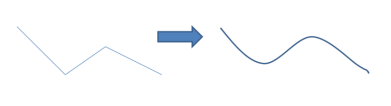
This feature is for visualization purposes only (e.g., snapshots for publications); it doesn't affect your data.
- Select a tree.
- Check the box.
- Drag the slider .
(Available with Neurolucida Studio only)
After tracing complex structures with the user-guided or automatic tracing mode, there may be tree fragments. This function automatically identifies these issues and lets you resolve them quickly.
- To view a list of issues, click the Cleanup button.

- To delete all the fragments that can be automatically deleted (
 in the list), use the Clean All button.
in the list), use the Clean All button. - To inspect a specific issue, click the description of the issue; you'll be redirected to the corresponding area in the tracing.

- To resolve a specific issue, click
 in the Fix column.
in the Fix column. 
- Branch fragment found: Single-point branches attached to trees -- Fix will detach those branches and then delete them.
- Tree fragment found: Two-point trees not attached to anything -- Fix will delete these trees.
- Root fragment found: Two-point roots with bifurcating nodes -- Fix will re-assign the origin to the node at the bifurcation and delete the fragment below the bifurcation.
- Fragment found: Single-branch trees (i.e., with at least three points) not connected to anything -- There is no automatic Fix; you need to connect manually.
 Indicates that the fragment can be deleted automatically.
Indicates that the fragment can be deleted automatically.
 Indicates that manual editing is recommended (e.g., merging).
Indicates that manual editing is recommended (e.g., merging).
 Indicates automatic reassignment of the origin to the node at the bifurcation and deletion of the fragment below the bifurcation.
Indicates automatic reassignment of the origin to the node at the bifurcation and deletion of the fragment below the bifurcation.
- In the classic window, turn off line thickness. Nodes are displayed as solid circles.
- Click Trace>Edit>Select Objects to display the Edit Tool panel.
- In the Edit Tool panel, check Individual Points.
- Click the node you want to delete to select it.
- Right-click and select Eliminate node. Note that removing a node will also delete part of the tracing. Make sure you return to the tracing.
Also see Edit trees (2D), Edit Trees Panel (3D)