Selecting structures
You can select structures by clicking or dragging the tracing directly or by using the Traced Structures panel.
Selecting in the graphical window
- For a single structure, click the structure to select it.
- For multiple structures,
click the Marquee button, hold down the Ctrl key and drag the mouse around the desired structures.

- To de-select a structure, hold down Ctrl and click a structure.
Selecting using the Traced Structures panel
If the panel is not already open, click the Traced Structures button to open it.
- To view a list of structure, click the small arrow.

- To select a structure, click the name of the structure. The structure is highlighted in white in the tracing.
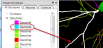
- To select multiple structures, click the name of one structure, hold down Ctrl and click the names of the other structures.