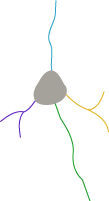Individual tree (branched structure)
|
|
Use to view results for morphometric features grouped by dendrite or axon. To see these results also broken down by branch order, use Each Tree analysis. |
Analysis results
Total length for all branches in the tree.
- Mean = [Length] / [Number of branches]
- Variance: Set to 0 if there is only 1 branch. Otherwise computed for the set of branches.
Computed by modeling each branch as a frustum (truncated right circular cone).
- Mean = [Surface] / [Number of branches]
- Variance: Set to 0 if there is only 1 branch. Otherwise computed for the set of branches.
Computed by modeling each branch as a frustum (truncated right circular cone).
- Mean = [Volume] / [Number of branches]
- Variance: Set to 0 if there is only 1 branch. Otherwise computed for the set of branches.
The nodes are computed according to the number of segments of that order ending in nodes and the degree of the node.
A node is assigned to the segment leading to the node.
Degrees (0, 1, 2, >2):
- Termination: degree 0.
- Bifurcation: degree 2.
- Nodes of degree higher than 2 are grouped.
Quantities are computed according to their type: normal (N), high (H), low (L), incomplete (I), origin (O), midpoint (M), and generated (G).
The types were selected while tracing in Neurolucida.
| Normal Ending (N) | Default |
| High Ending (H) |
Ending located at the top of the current section. Depending on the orientation of the sections, the process may continue into another section.
|
| Low Ending (L) | Ending located at the bottom of the current section. |
| Incomplete (I) | Use to label arbitrary endings, endings that disappear for unknown reasons, endings that should be audited later. |
| Origin Ending (O) |
Indicates the directionality of the tree.
Neurolucida Explorer keeps track of directionality to apply branch orders. |
| Midpoint (M) | Ending of a long branch that is indeterminate at the time it is placed. |
| Generated (G) | When Neurolucida (or Neurolucida 360) is unable to determine an ending type, it assigns a "Generated" ending. This can happen during editing when the ending type originally assigned is no longer valid, or a new ending is created. Examples include editing to relocate the origin ending, which leaves the original origin unassigned, or splitting a branch, which creates new endings. You may need to evaluate the generated endings and assign the appropriate ending type. |