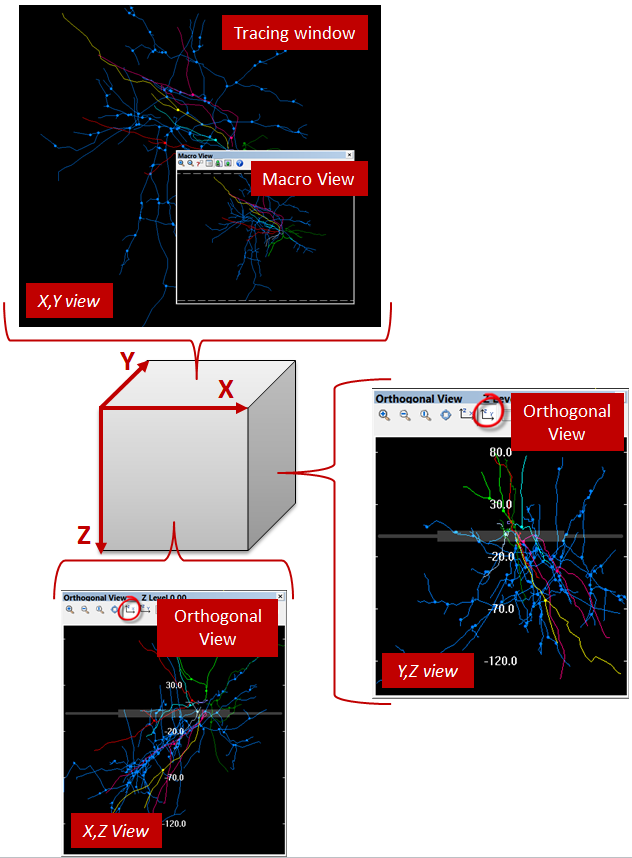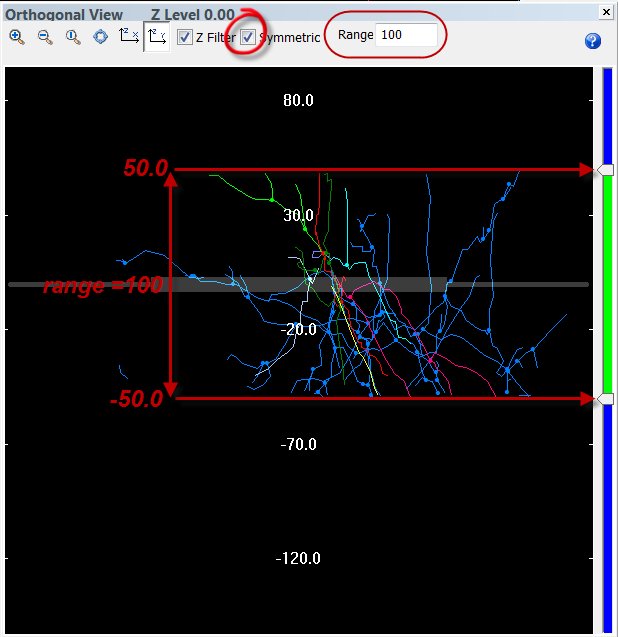Ortho View
If you are working in 3D, Trace>View>Ortho View is a useful supplement to the standard view as it enables you to view your tracing from the side, along the XZ axes or the YZ axes . The standard view used in our software is a top-down perspective along the X and Y axes. This is the view displayed in the Tracing window and in the Macro View window.