Detect orientation tool
Purpose
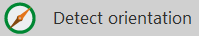 |
The Detect Orientation tool detects the orientation of fibers (e.g., muscle, dendrites, axons, etc.) in 3D image volumes. Enter the width of the objects in your image that you want to evaluate for orientation, and the tool models the detected fiber orientation with arrows overlaid on the image. |
Before you start
Open the image/image stack of interest in Neurolucida 360 software.
Procedure
-
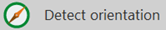 In the 2D window, go to the Pipelines ribbon and click Detect Orientation.
In the 2D window, go to the Pipelines ribbon and click Detect Orientation.The Detect Orientation window opens.
-
Specify the width of fibers for which you want orientation information and click Detect Orientation.
Find measuring tools on the Trace ribbon.
-
A progress indicator will display while Neurolucida 360 software determines fiber orientation. When complete the detected fiber orientation is modeled with arrows overlaid on the image.
-
(Optional) Change the color of the arrows by selecting and editing them in the2D window.
-
 Select the arrows you want to change in the 2D window.
Select the arrows you want to change in the 2D window. -
Right click and select change arrow to color...
(There are several editing options that might be of interest in the right click menu.)
-
Choose the desired color from the color picker and click OK.
-
Results
-
View results in the 3D environment.
The fiber orientation vector is modeled with arrows overlaid on the image data.
-
The orientation data for all detected vectors will be written to the XML file for use in your individual analysis pipelines and/or SPARC-program MAP-Core segmentation registrations to organ scaffolds.
-
The algorithm detects the orientation of image regions based on a user-defined size (orientation scale).
-
The orientation score for each detected vector, represented as an arrow, is calculated. The score is the measure of confidence in the direction of the vector detected at that location. The higher the value, the more likely it is that the fiber at that position is oriented in the principal direction of the vector. The orientation score is calculated as the product of the square root of the direction eigenvalue and the sheet eigenvalue.
-
Only the fiber direction vectors are displayed in Neurolucida 360 software, however, the orientation of the sheet vector (lateral direction normal to the fiber in the plane of the sheet) and the vector normal to these two are recorded in the XML data file. An example of the data stored to the XML file for one detected arrow is shown below.
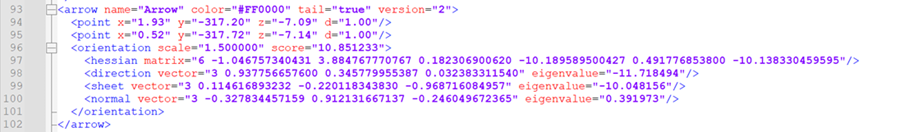
-