Display-issue fixes
Problem: Trees traced in 2D not visible in 3D
You traced trees, possibly axonal arbors with very large projection fields, in the standard 2D window. When you visualize your data in 3D, you can't see some of the trees.
Solution: Edit trees to "Show as Centerline
It is likely that the trees you can't see have a very thin diameter. When you zoom in, the diameter might be too small to be visible.
To display the trees in 3D:
- Zoom out until you can see the very thin trees.
- Click the Tree button.
- Click the Edit button to display the Edit trees panel.
- Click a thin tree to select it.
- Select Show as: Centerline.
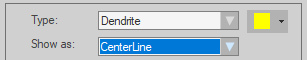
- Zoom in again. The thin tree should now be visible.