Collect luminance
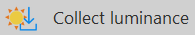
|
Use Collect luminance to record luminance information for closed contours drawn over acquired images. |
The Collect luminance tool is in the Luminance section of the Image ribbon.
Note that data are reported for the current Z position of the image within the closed contour, not the Z position of the contour.
Procedure
To record luminance information:
-
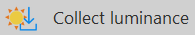 Click Image > Luminance > Collect luminance.
Click Image > Luminance > Collect luminance. - If you have not already done so, navigate to the Z-position that interests you and draw a contour(s) on the region of the image for which you want to collect luminance.
-
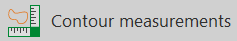 Open the Contour Measurements window to view the results.
Open the Contour Measurements window to view the results.
To turn off luminance recording:
Click Image > Luminance > Collect luminance again.
Results
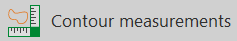 Open the Contour Measurements window and expand it horizontally to view the luminance information for all contours in the file. Scroll to the right in the window to view the following luminance data:
Open the Contour Measurements window and expand it horizontally to view the luminance information for all contours in the file. Scroll to the right in the window to view the following luminance data:
-
Luminance Type:
-
By default, this column is blank and Neurolucida software uses a default method to calculate luminance data.
-
(primarily for brightfield images) To view weighted and unweighted luminance data, and luminance values for the R, G, B components of color images, go to File > Preferences > Images > Luminance and check Save extended component data.
-
-
Brightness: Displays the average luminance (i.e., brightness) of pixels for the current Z position of the image within the closed contour, not the Z position of the contour.
-
Luminance ranges from 0 to 255 for each pixel.
-
A black pixel has a luminance of 0 / a white pixel has a luminance of 255.
-
For color pixels, the default luminance is defined as (0.299*Red)+(0.579*Green)+(0.114*Blue).
-
-
StdDev: Displays the standard deviation of the luminance of the pixels for the current Z position of the image within the closed contour, not the Z position of the contour. It provides a numerical description of the distribution of collected luminance values.
-
Min: Minimum luminance of the pixels for the current Z position of the image within the closed contour, not the Z position of the contour.
-
Max: Maximum luminance of the pixels for the current Z position of the image within the closed contour, not the Z position of the contour.
-
Total: Total number of pixels for the current Z position of the image within the closed contour (not the Z position of the contour) at the current lens magnification.