Open delineations
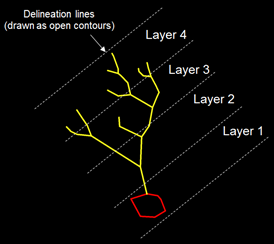
Many neurons in the cortex extend across several cortical layers. Delineations, or open contours, can be used as a framework for measuring the proportions of neurons in different layers:
- Create delineations to indicate layers in the tracing.
- Analyze the layers with the Layer Length analysis in Neurolucida Explorer.
Creating delineations: procedure
- Trace delineation lines.
- Select the Contour tracing mode.
- Trace contours along the top and bottom of each layer.
- Right-click and select End open contour.
- Repeat steps b-c until all layers have an open contour at their top and bottom.
-
 Go to Trace > Edit and click Select objects.
Go to Trace > Edit and click Select objects. - Select the two lines that delineate a layer: Click the first line then hold down the Shift key and click the second line.
- Right-click and select Define open delineation to open the Open Delineation Name window.
- Type a name and click OK. The name will be used as the layer name when using the Layer Length Analysis in Neurolucida Explorer.
- The delineated layer is represented with dashed lines.
To undo the delineations, select the delineation lines again,right-click with your mouse and select Remove open delineation.
- Repeat steps 3-4 until all layers are defined.