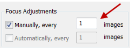- Uncheck all boxes to rely solely on the focus map (to be
set up in the next step).
Manually, every: Check if it is necessary to manually focus the tissue
periodically throughout the scan.
- Enter the number of images between each
manual focus site.
- The acquisition stops at the specified increments and Microlucida prompts you to bring the tissue into focus before continuing.
- If this is being used
simultaneously with a focus map, the remaining tiles on the triangulated map
will be recalculated after each manual focus.
Automatically, every: This option requires special hardware. If this option is grayed out, the hardware is not installed or connected. To enable this option, see Autofocus in General Preferences: Lens.
 Useful for stages that drift. Use manual focusing only if you need to repeat a completed scan that shows a significant loss of focus toward the bottom of the image to correct for drift.
Useful for stages that drift. Use manual focusing only if you need to repeat a completed scan that shows a significant loss of focus toward the bottom of the image to correct for drift.
Set Autofocus Range button: Check the Automatically box to enable the button; use to define a range (see Autofocus in General Preferences: Lens for details).
Minimum energy:
Use the Get button to have Microlucida determine the minimum value.
Energy is a measure of contrast in the image. In general, as the image comes into focus, the energy value increases, and the image with the highest energy corresponds to the best focus.
- If there is very little in the image (e.g., a hole in the tissue), the energy values tend to be low because there is not much contrast. For this reason, you may want to avoid that area as a focus location.
- If the autofocus is done in a region for which the best (highest energy) focused image has an energy value below the Minimum energy value that you defined, the software discards the autofocus result but maintains the Z value of the region until it can identify another region that has more to focus on.
 ; adjust the settings as needed (settings are described below in the next section).
; adjust the settings as needed (settings are described below in the next section).