Use Image Size to prepare images for publication.
In order to preserve your original images, the program creates copies of the images and applies your new size settings to the copies.
![]() You can re-size any image, as long as it's NOT a virtual image.
You can re-size any image, as long as it's NOT a virtual image.
 .
.
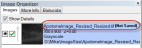
![]() If you process the image with a third-party program (e.g., Adobe Photoshop) later on, you may have to set the resolution again. The pixel dimensions will be preserved in any program.
If you process the image with a third-party program (e.g., Adobe Photoshop) later on, you may have to set the resolution again. The pixel dimensions will be preserved in any program.
The program applies the default Resample Method: Splines.
| Splines | One of the most commonly used resizing methods | Suitable for most images |
| Cubic | Results in smoother images with fewer artifacts | Longer processing time |
| Lanczos | Results in smoother images | Images may appear sharper |
| Linear | Softening method | May result in blurry areas |
| Nearest neighbor | Suitable for images with many hard edges |
Short processing time May produce pixelation |
| Supersampling | Minimizes jagged edges | Longer processing time |