Managing tracked directories (Administrator only)
Tracked directories synchronize/provide access to images stored locally through a Biolucida server. They are managed using Filetracker.
Since the content of tracked directories is only visible to the administrator(s), the next step is to organize images in classrooms to make the images potentially accessible to other users.
 Adding tracked directories
Adding tracked directories
- Select Admin>Filetracker.
- Click the button.
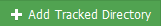
- Enter a name and the path.
- Set the privacy level to define who can view the tracked directory.
- Optional: grant specific users the permission to view or maintain the tracked directory.
Note that the Filetracker panel displays the operating system.
See Organizing images, Providing access to images
 near the name of the tracked directory to delete.
near the name of the tracked directory to delete.