New Features and Enhancements:
- Added support for new AMD drivers
- Additional Clean-Up functionality added to identify issues with varicosities
- Decreased the time requires to detect puncta around the soma
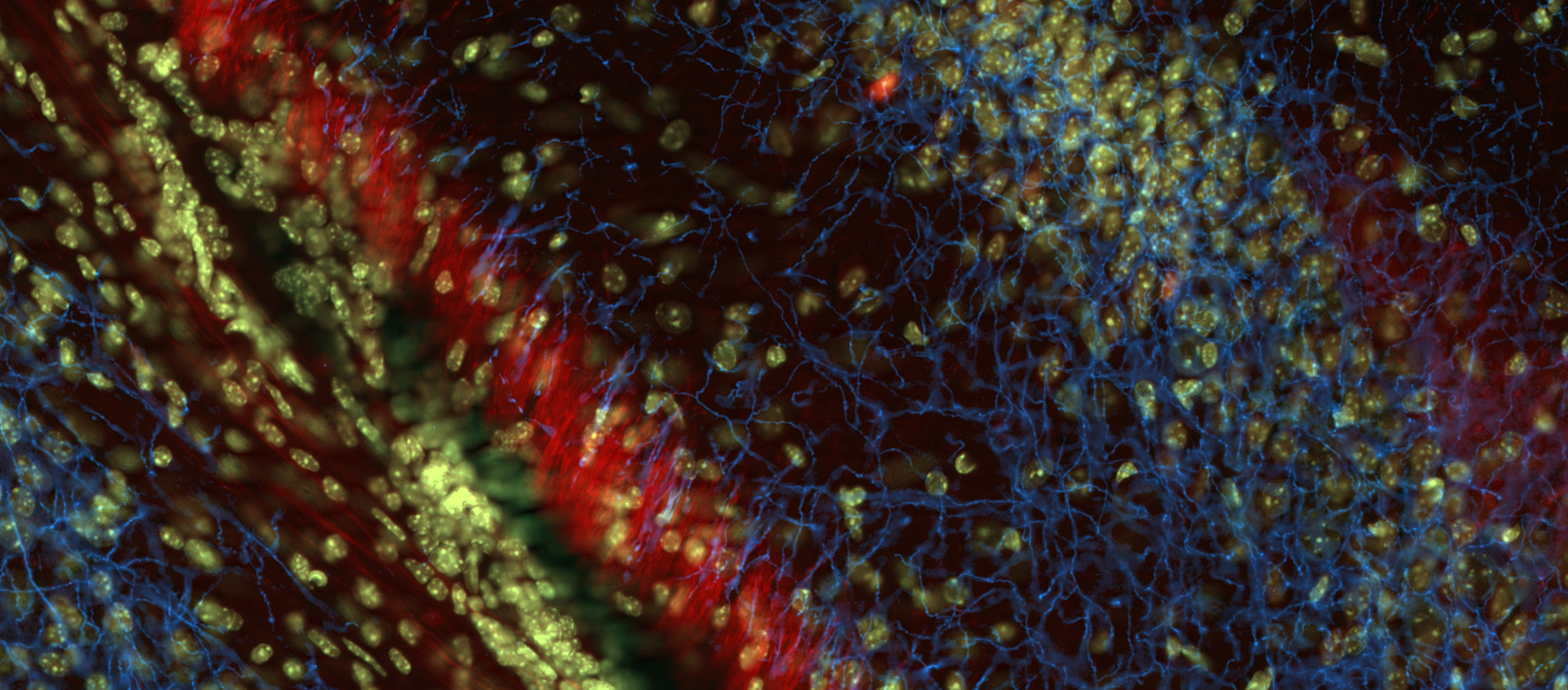
Licensing Update
Update to offline software licensing. Neurolucida 360 software requires reactivation on systems that do not have access to the internet. Instructions for offline software activation are included in the Neurolucida 360 user guide.
New Features and Enhancements
New Features and Enhancements
New Features and Enhancements
SPARC Users
New Features and Enhancements:
New Features and Enhancements:
SPARC Users:
New Features and Enhancements:
SPARC Users:
New Features and Enhancements:
New Features and Enhancements:
New Features and Enhancements:
New Features and Enhancements:
New Features and Enhancements:
Detection, Tracing, and Classification:
Misc:
Detection, Tracing, and Classification:
Editing:
Scene and Display:
Misc:
Detection, Tracing, and Classification:
Scene and Display:
Misc:
Detection, Tracing, and Classification:
Detection, Tracing, and Classification:
Misc:
Detection, Tracing, and Classification:
Editing:
Scene and Display:
Misc:

