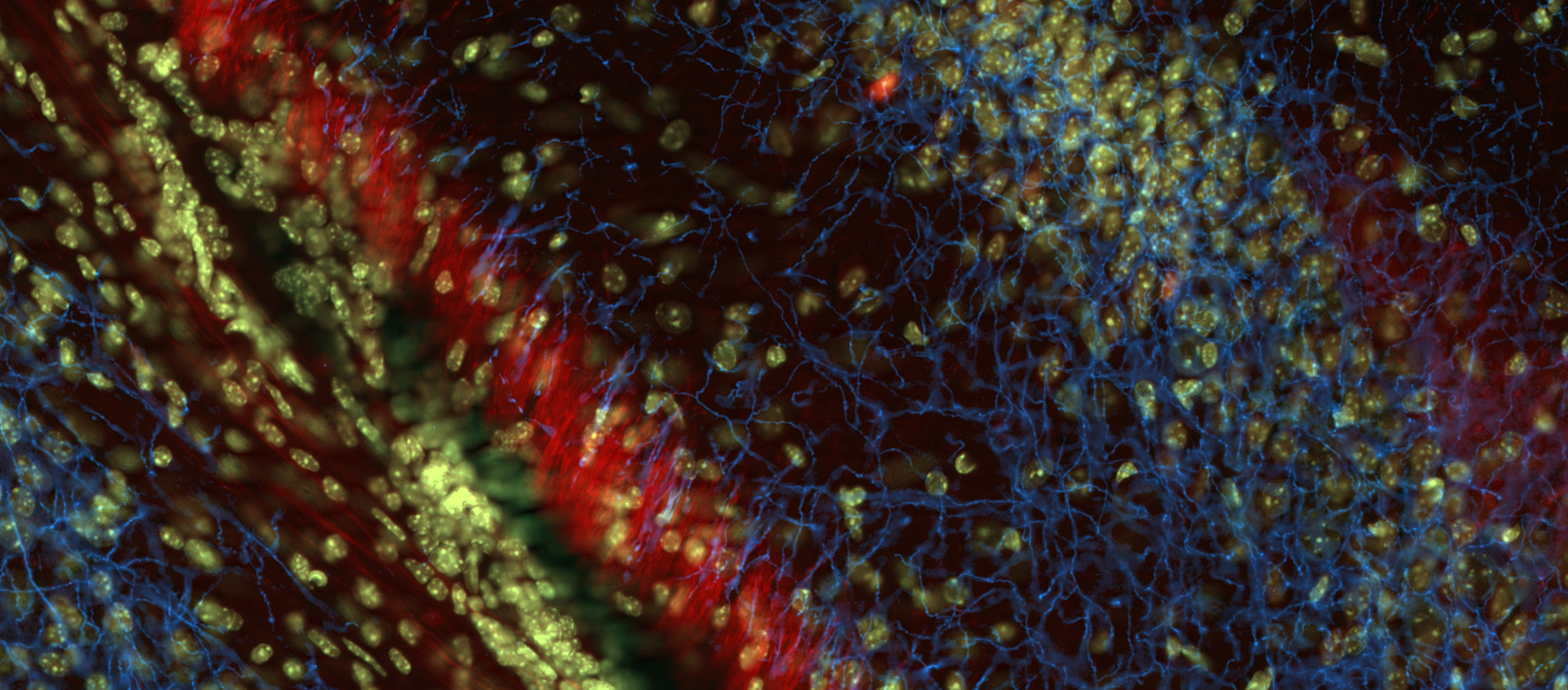
MicroDynamix®Version History
MicroDynamix™New Features (Latest Version)
Version 2024.1.1
Released March 2024
New Features and Enhancements:
- Updated user interface for easier navigation
- Improved navigation through experimental timepoints, with new icons for Previous Image/Next Image and Previous Image Pair/Next Image Pair
- You can now place markers and associate them with each other
- New quantitative analyses including:
- Dendritic length
- Spine count
- XYZ coordinates of spines
- Marker change ratio
- Improved data export; you can now export all analyses at once to Excel or CSV format
- Image filters, including an in vivo specific filter, are now available through the new Batch Pipeline
- Updated image processing and image-handling engines that greatly increase the speed of loading, viewing, and saving images
- Easier software authorization: MicroDynamix autofills the online Authorization Request Form with information about your computer system. Just add information about you and your lab to submit the form
- Floating licenses are now available that enable you to use Microdynamix on more than one computer
Version 2021.1.1
New Features and Enhancements:
- Display changes in each viewport are applied to the viewport that is currently active. Changes to the viewport display will remain active independent from the time point being viewed
- Image data adjustments are retained throughout the active sessions and can be saved with the image file
- Added the ability to turn on/off center and zoom in association mode
- Added a new, Remove Tracings button that makes it easy to start anew without having to reload and re-align image stacks
- Expanded the list of supported file formats
- Simplified software authorization
- Image data is now included within the program installer


