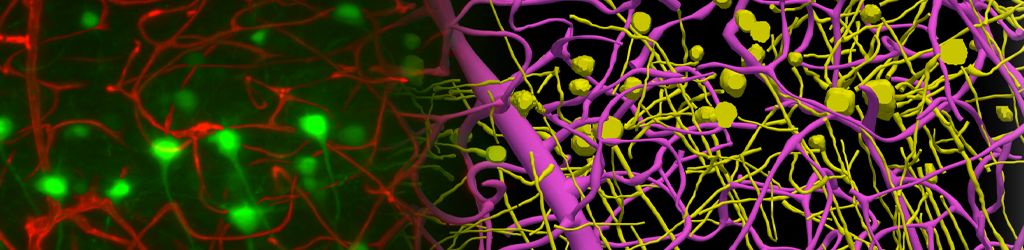
December 30, 2024
Neurolucida 360 Software Update: Version 2024.2.2
We’re pleased to announce the release of Neurolucida®360 version 2024.2.2 designed to enhance your workflow and user experience. This version introduces key changes to offline licensing, as well as new features and performance enhancements.
Key Updates
- Offline Licensing Update
To ensure uninterrupted use of Neurolucida®360 on systems without internet access, reactivation is now required. - Activation Process:
-
- To obtain a new offline Activation Key, please fill out this webform.
- Once submitted, detailed instructions for completing the offline authorization process will be provided.
-
Support Documentation:
Step-by-step instructions for offline activation are available in the Neurolucida 360 User Guide for your convenience.
New Features and Enhancements
- Enhanced Vessel Tracing: Improvements to the vessel tracing options in the 2D window for better precision.
- Streamlined Continuous Tracing: Automove now repositions focus seamlessly when using Continuous tracing.
- Puncta Setup Updates: Color channel selection now begins at number 1, simplifying the setup process.
- 2D and 3D Synchronization: Improved synchronization for contours delineated across both dimensions.
- Image Organization: Image file paths are now displayed in the Image Organizer for easier management.
- Dynamic Movie Adjustments: You can now change image-display settings for image slices and partial projections during a movie.
- 3D Scale Bar Display: Movies can now feature a 3D scale bar for added clarity.
- Movie Mode Interface Enhancements: Other improvements have been implemented to make recording and playback more intuitive.
For additional support or questions, please contact our customer support team at support@mbfbioscience.com.


