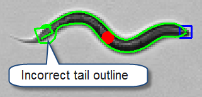Position
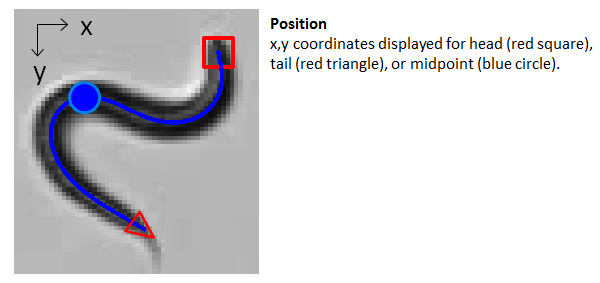
Position for multiple tracks
- To select all the tracks, click the top left corner of the Data table.
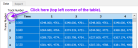
- To display all the tracks using a common start position, check the Plot normalize track position box.

The common start position is the center of the coordinate system of the image.
|
Possible issue affecting Position: Midpoint shifts may occur as a result of the model fit, briefly translating as incorrect tail outlines during tracking. |
Possible solution: Kalman Smoothing—This option takes the midpoint shifts into account to smooth the data. |