Track workflow: Repair
Use the Repair functions once tracking is complete to correct possible tracking problems.
Sometimes WormLab incorrectly identifies the head as the tail and vice-versa after a worm emerges from an omega bend or fold.
Correcting this problem:
- Click a worm to select it.
- Select Entire track OR To end of track.
- Entire track: Swaps the head and tail in all frames for the selected worm.
- To end of track: Swaps the head and tail from the current frame displayed until the end of track for the selected worm.
- Click Swap head/tail.
- Select This frame to remove the detected worms from the current frame.
- Select All frames to remove the detected worms from all frames.
- Enter the track numbers to join:
- If the numbers are consecutive, use a dash (ex: 1-20).
- If the numbers are not consecutive, use commas.
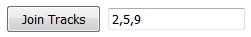
- Click Join Tracks. WormLab joins the secondary worm track and the original, primary worm track. The newly created worm track is assigned the original, primary track number.
![]() Join Tracks only connects from the end of a track to the beginning of another track.
Join Tracks only connects from the end of a track to the beginning of another track.
To connect a track that is interrupted at frame "n" and resumed at frame "n+x" to tracks generated between frame "n" and frame "n+x":
1. Use Split Tracks to "end" the interrupted track 1 at frame "n"
2. Use Join Tracks to connect the interrupted track to the other tracks.
- Use the slider to navigate to the desired frame.
- Click a worm to select its track.
- Click Split Tracks
 .
. - WormLab splits the original (primary) track and creates a new (secondary) track for the worm.
Click a worm then click the Delete track button to delete a worm model and its data. 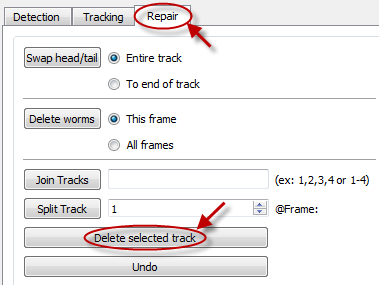
Use the Undo button to undo the last operation: 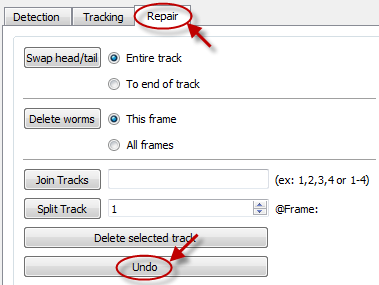
- After deleting a track: Restore the track and the data.
- After joining or splitting: Return to previous state.
About joining and splitting tracks
Sometimes worms overlap each other and WormLab may not separate them correctly. Depending on your parameters, WormLab might not track a worm in some frames, but will start tracking it again later, either as the same worm or as a new worm. You can correct these problems by joining and splitting tracks.