About labels
Labels are used to define areas of interest in XY or time intervals of interest. They are useful to refine tracking and/or analyses. 
For labels in the time dimension, there are two options:
- Use a label once between frame m and frame n. In this example, the label defines the time period between frame 1 and frame 5:

- Use a label multiple times (this is a recurring label): Define the starting frame, the time length and the number of frames before the next starting frame to repeat the label. In this example, the label defined between frame 1 and 5 is repeated every 9 frames until the end of the video:
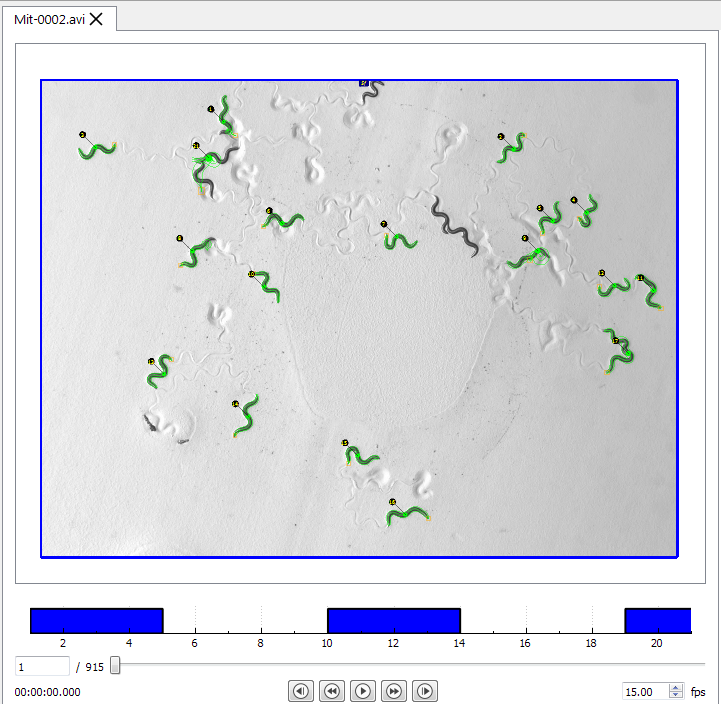
There are two ways to add labels:
- You can define labels with the Label Editor.
- Labels are automatically generated when you use stimulus controls available via Video Capture.
Once the labels have been defined (or generated), you can:
- Analyze data within labels (label analysis) or relative to labels (chemotaxis)
- Restrict detection and tracking to a specific label