Speed
Speed refers to the distance per second covered by the worm along its central axis.
- If the sign is positive, the worm is moving forward (head direction).
- If the sign is negative, the worm is moving backward (tail direction).
The speed is based on the position of the mid-point along the central axis. Image noise may affect speed measurements.
- Use Moving Average Speed or Smoothed Speed to reduce the effects of noise.
Moving average speed refers to the speed for a particular worm, averaged across a number of frames. The number of frames is known as the size of the moving window.
Using a moving average reduces the effects of noise, and also results in a latency in speed measurement.
- To adjust the number of frames, enter a different Average across value in the Moving Average Speed parameters.
Smoothed speed refers to the Moving average speed smoothed over a user-defined frame span using locally weighted polynomial regression[1][1] William S. Cleveland and Susan J. Devlin, Locally Weighted Regression: An Approach to Regression Analysis by Local Fitting, Journal of the American Statistical Association, Vol. 83, No. 403 (Sep., 1988), pp. 596- 610..
This method can remove outliers caused by worm model fitting error.
- To adjust the span, enter a different Span value in the Smoothed Speed parameters.
To apply changes to the display type (histogram or x,y plot) or the operation (mean, min, or max), click the Refresh Data button.
|
Possible issue affecting Speed/Moving Average Speed:
|
Possible solution:
|
 Midpoint shifts may occur as a result of the model fit, briefly translating as incorrect tail outlines during tracking.
Midpoint shifts may occur as a result of the model fit, briefly translating as incorrect tail outlines during tracking. 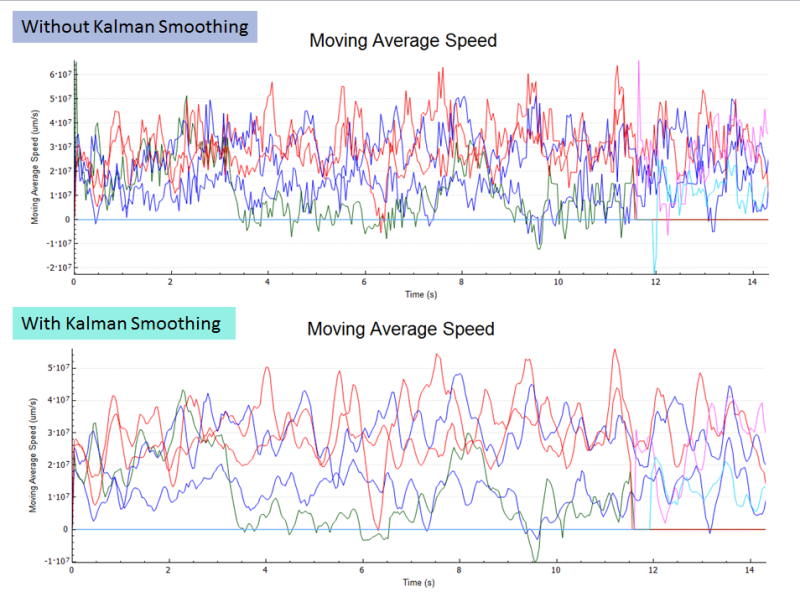 Kalman
Kalman 