Orthogonal View
orthoview
If you are working in 3D, use the orthogonal view to view your tracing from the side, along the XZ axes or the YZ axes .
- To navigate quickly to a specific Z, hover over the Z location in the Orthogonal View window, right-click and click Go here.

- Use the depth filter (Trace>Tools dropdown) when a tracing becomes cluttered and tracings with different Z coordinates overlay one another.

|
Zoom in | Zoom out | Zoom to fit (fits the entire tracing in the Orthogonal View window) |

|
Click on a point you want to see in the center of the Orthogonal View window. |

|
Select one of these two icons to view your tracing along the XZ or YZ axis. |

|
Depth filters (also access via Trace>Tools drop-down menu>Depth filter). Useful when a tracing becomes cluttered in the viewing field, with tracings of neuronal elements with different Z coordinates overlaying one another. There are two types of filter: symmetric ( you define a range) or asymmetric (you define the upper and lower Z). When you click , displays the area within the range you defined (i.e., you define a depth). The range is defined symmetrically, which means that the current Z is defined as the mid-range; half of the range is above the current Z, half of the range is below the current Z.
Example: If Z=0 and Range=100, the range is between Z=-50.0 and Z=50.0. The range is highlighted in green on the right. You can adjust it manually by dragging the arrows.
|


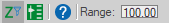

 , then
, then  .
.