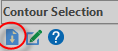Contour Selection panel
Click Trace>Contour selection to display a list of anatomical names that you will be using for your annotations.

You will use lists based on anatomical terminology databases from the SPARC Data Curation Team to ensure FAIR-compliant data.
To display the appropriate list, click the SPARC vocabulary services button to open the SPARC dialog then choose the appropriate items from the dropdown menus (see descriptions below). 

- ORGAN: The organ term list you are interested in annotating with.
- SPECIES: The species you are interested in annotating with.
- PARCELLATION: The atlas parcellation scheme you are interested in annotating with. If you don't see the correct parcellation, select Species Independent from the dropdown.
If you would like to add a term to the list, click the Request new term button in the Contour Selection panel then follow the prompts on the SciCrunch website. 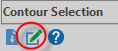 You will need an internet connection.
You will need an internet connection.
If you've used your own lists for previous studies, contact the MBF Bioscience SPARC team to discuss the transition from your list to the FAIR-compliant list.