Collect luminance information
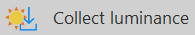
|
Use Collect luminance to record luminance information for closed contours drawn over acquired images. |
The Collect luminance tool is in the Luminance section of the Image ribbon.
Note that data are reported for the current Z position of the image within the closed contour, not the Z position of the contour.
Procedure
To record luminance information:
- Click Image > Luminance > Collect luminance.
- Open the Contour Measurements window to view the results.
To turn off luminance recording:
Click Image > Luminance > Collect luminance again.
Visualizing luminance values
To see a thumbnail of the image and a histogram of the luminance values for the current Z position of the image within a contour:
- Go to File > Preferences > Images > Luminance options.
- In the Luminance panel, check the Save Image Histogram and Save Image check boxes. The image of the contour and the luminance histogram can be copied to the clipboard and pasted into other programs for further analysis.