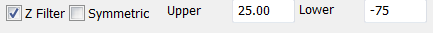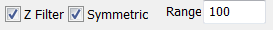Depth Filter (Z Filter)
Use Tools>Depth Filter to access the Orthogonal View window.
If you are working in 3D, the Orthogonal View is a useful supplement to the standard view because it enables you to view your tracing from the side, along the X,Z axes or the Y,Z axes  .
.
The Depth Filter and the Z Filter are the same thing: they are used to display a specific Z range.