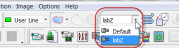|
|
|
Problem 1:
Dark image  Poor lighting Poor lighting
|
Solution:
- Adjust light level and/or exposure level (see ).
- Acquire a new .
- Ensure that live image and background image are acquired at the same light level
|
|
Problem 2:
Bright specks consistently spaced throughout the
image
 Background image contains
debris Background image contains
debris
|
Solution:
- Acquire another free of debris.
- Acquire a quick in the current field of view to ensure that the background image is suitable.
- Click the Acquire Image icon

|
|
|
|
|
Problem:
Over-saturated or “washed out" image
 Light level is too high Light level is too high
|
Solution:
- Turn down the and perform the again.
- Ensure that the background image and live image are acquired at the same light level.
|
|
|
|
|
Problem:
Distinct horizontal and vertical seam lines at every image tile
 No background image or background image with uneven lighting No background image or background image with uneven lighting
|
Solution:
- Try enabling background correction (Acquisition>Enable Background Correction) or acquire another .
- Verify that lighting is uniform, especially around the edges of the image.
|
|
|
|
|
Problem:
“Doubling” or blurring along horizontal or vertical seam lines
 Insufficient microscope calibration/lack of sufficient trim. Insufficient microscope calibration/lack of sufficient trim.
|
Solution:
- Verify that the microscope is properly calibrated (i.e., camera is aligned, lenses are grid-tuned, stage movements are functioning properly) - Virtual Tissue (slide scanning): Fine-tuning calibration
- Turn up the trim on the appropriate edges under the Virtual Tissue dialog box.
- If trimming does not work, a may be needed.
|
|
|
|
|
Problem:
Large out of focus areas in the image
 Not enough focus sites Not enough focus sites
|
Solution:
- Try adding to the focus map.
- Verify that the focus sites are consistently dispersed throughout the contour or grid.
- If stage drift is the issue (and you allowed your microscope to warm up prior to acquisition), modify the settings by adding a manual focus interval. A manual focus interval enables you to adjust the focus during the imaging process, and to periodically update the focus map to compensate for drift.
- First, try adding a manual focus 3-4 times throughout the image and see if it helps (e.g., if the image has 2000 tiles, add a manual focus every 500 sites).
- Adjust as needed.
|
|
|
|
|
Problem:
Very distinct tile lines. Individual tiles are not lined up.
 Mismatched objective and software lens Mismatched objective and software lens
|
Solution:
- Verify that the lens selected in the software’s drop-down menu matches the objective selected on the microscope .
|
|
|
|
|
Problem:
Blatantly out of focus tiles or strips dispersed throughout an otherwise in-focus image.
 In MBF’s experience, this occurs with extremely “wavy” tissue with drastic differences in z-depth between focus sites. The focus map interpolation cannot account for these large differences and out of focus tiles occur. In MBF’s experience, this occurs with extremely “wavy” tissue with drastic differences in z-depth between focus sites. The focus map interpolation cannot account for these large differences and out of focus tiles occur.
|
Solution:
- Try increasing the in the focus map to create a tighter triangulation grid.
|
|