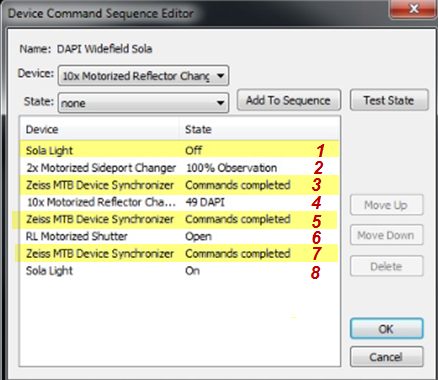Device Command Sequences
Use to define a Device Command Sequence to issue commands to a series of mechanical pieces when performing multichannel acquisitions.
The commands control the movement/state of mechanical pieces included in a motorized microscope (e.g., filter cube, shutter, filter wheel) electronically.
![]() View an example of a Device Command Sequence...
View an example of a Device Command Sequence...
- Click Options>Device Command Sequence Setup ;Stereo Investigator displays the Device Command Sequences dialog box
 .
. - In the Add Device Command Sequence field, type the name of the sequence to be defined.
- Click Add. Stereo Investigator displays the Device Command Sequence Editor dialog box
 .
. - From the Device drop-down menu, select a device (the list of devices is based on the devices connected to Stereo Investigator).
- The same device can be used several times with different states.
- From the State drop-down menu, select a "state" for the device.
- Click Add to Sequence to add the device/state pair to the list.
- Repeat for all the device/state pairs necessary to complete the Device Command Sequence and click OK.
![]() The Test State button puts a given device into the state listed in the drop-down menu in order to test the device in that state.
The Test State button puts a given device into the state listed in the drop-down menu in order to test the device in that state.
- Create a series of messages for each microscope piece to adjust with Message Device Setup.
- Define a Device Command Sequence to display the messages in the order corresponding to the order of the manual adjustments.
- Click Options>Device Command Sequence Setup.
- Type a name for your sequence of messages and click Add. The Device Command Sequence Editor opens.
- Select "Message" from the Device drop-down menu.
- Select the name of the message (usually part name) from the State drop-down menu.
- Click Add to Sequence.
- Repeat steps c. through e. for each message
 .
. - Click OK.
- Click Options>Device Command Sequence Setup or click the Edit button in the toolbar
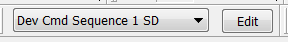 .
.  I can't see the Edit button...
I can't see the Edit button... - The Device Command Sequences dialog box opens.
- Select the name of the device command sequence that you want to edit and click Edit.
- Stereo Investigator displays the Device Command Sequence Editor dialog box.
- To delete a device/state pair: select the device/state pair from the list and click Delete.
- To rearrange the order of the device/state pairs: highlight a device/state pair, then select Move Up or Move Down.
Stereo Investigator 11 | MBF Bioscience Support Center | Downloads