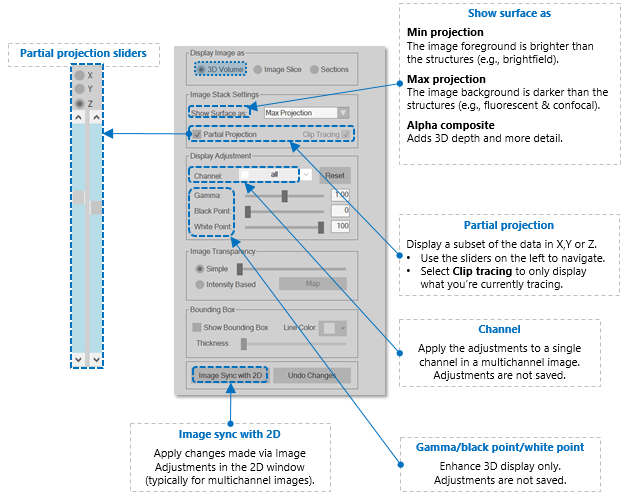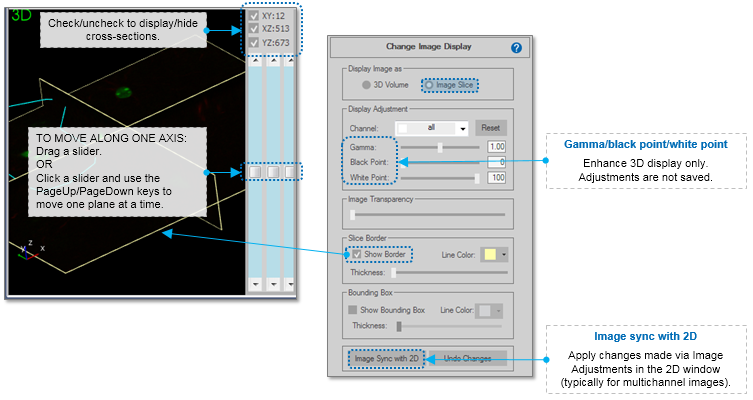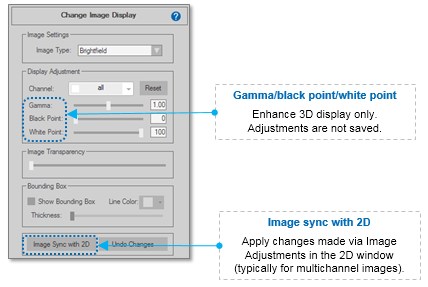The Image panel (3D)
You can display both 2D and 3D images. For 3D images, there are two views available: 3D Volume and Image Slice (which displays cross-sections).
The options available vary depending on the type of View (2D, 3D volume, or Image slice).
Min projection: The image foreground is brighter than the structures (e.g., brightfield).
Max projection: The image background is darker than the structures (e.g., fluorescent & confocal).
Alpha composite: Adds 3D depth and more detail.
Display a subset of the data in X,Y or Z.
- Use the sliders on the left to navigate.
- Select Clip tracing to only display what you’re currently tracing.
When working with Partial projection, select Clip tracing to only display what you’re currently tracing.
Apply the adjustments to a single channel in a multichannel image. Adjustments are not saved.
Enhance 3D display only. Adjustments are not saved.
This functionality is useful for very large images so that, when you work in 3D, you only load the fraction of the image that is relevant.
When you adjust gamma, black point, or white point, the changes are applied to all the data displayed. To make adjustments to a single channel, see Tracing from a multichannel image (3D).
See Making image adjustments for 3D tracing