Turboscan / Turboscan Compiler
Overview
Neurolucida is combined with Objective Imaging technology (OASIS and Turboscan) to synchronize image acquisition with stage movement for scanning large brightfield images significantly faster.
What you need
- OASIS blue card for the stage controller
- License for Turboscan
- Camera with trigger cable
The Turboscan workspace
Although you are working in Neurolucida, you'll be using tools designed by Objective Imaging: 
- Map window (used to define and implement scanning).
- Select to define a rectangular region of interest (ROI).
- Drag the mouse to draw a rectangle.
- Select to define the scan pattern (grid) area to be used for the scan.
- Drag the mouse to draw the grid.
- Turboscan panel (enables the interactions between Neurolucida and OASIS)
- JoyTools panels (used to select lenses, instead of the drop-down menu in Neurolucida)
- Live Video window (instead of Live Image in Neurolucida)
The tools you're most likely to use are highlighted in yellow in the table below. 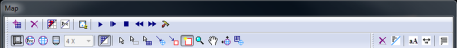

|
Moves the scan pattern (grid) to the current stage location. |

|
Fit the entire stage in the view. |

|
Deletes the scan pattern (grid). |

|
Fit the background Prescan pattern as well as the Prescan image (if any) in the view (inactive). |

|
Clears the scanned tiles (mosaic) to perform a new scan. |

|
Fit the foreground scan pattern (grid) and scanned tiles (if any) in the view. |

|
Clears the Prescan images from the background (inactive). |

|
Sets the Map window zoom level to be the equivalent of the chosen objective magnification. |

|
Predictive Focus: Use the dialog to define a series of focal points around the tissue; their correct focus positions in Z are stored. The positions of the other points are interpolated during scanning. |

|
Hows/hides the lines of the scan pattern. |

|
Performs a scan. |

|
Default selection tool. Select it to disable clickable events in the Map window. |

|
Moves the stage through each field of the scan pattern (grid) in sequence.Useful to inspect each field prior to scanning. |

|
|

|
Stops a scan in progress. |

|
|

|
Moves the stage to the first field of the scan pattern (grid). |

|
Moves the stage to the mouse-clicked position in the Map window. |

|
Moves the stage to the last field of the scan pattern (grid). |

|
Moves the stage to the center of the field that you click in the Map window. |

|
Currently disabled (Objective Imaging) |

|
Adds an individual field to scan at the location clicked in the Map window. |

|
Left-click to zoom in the view, right-click to zoom out. | ||

|
Pan. | ||

|
Drag the current scan pattern (grid) to re-position it. | ||

|
Expands the scan pattern (grid) to encompass the current stage position. No effect if the current position is already within the scan pattern. |
Procedure
- Select Acquisition>Turboscan.
- Select a low power objective (e.g., 4x) at the microscope and, in JoyTools, select the corresponding lens from the drop-down menu .

- In Turboscan, select Image>Image setup to display the camera settings.

- Define the area to scan.
- Use the joystick to drive the stage to the top right corner of the slide.
- In the Map window, Click the Draw Scan Pattern icon.

- Drag the mouse to draw a Scan Pattern rectangle around the area to acquire.
- Drive the stage to the top left corner. The stage location is indicated by a small target icon in the Map panel.

- Drive the stage to the bottom left corner.
- If the target icon is not inside the rectangle, click the Include XY position in Pattern icon to expand the rectangle and include the corner.
- In the Map window, click the Run Scan button to start the acquisition.

- In the Map window, define the area to scan.
- Click the Move to Stage XY icon to enable stage movement: When you click a point in the Map window representing the stage, the system automatically drives the stage to the desired location.
- Select a higher power objective on the microscope (e.g., 10x) and, in JoyTools, select the corresponding lens from the drop-down menu .
- Adjust the camera settings and apply background correction.
- Use the Live Video window and the joystick to find a blank area in the area of interest.
- In the Turboscan panel, select Image>Image Setup to display the camera settings.
- Use the Exposure and Balance tabs to make adjustments.
- Use the Shading tab to apply shading (i.e., background correction) for brightfield.

- Implement predictive focusing.
- In the Map window, click the Show Predictive Focus Dialog icon.
 You are prompted to initialize focus.
You are prompted to initialize focus. 
- Click OK. You are prompted to focus manually and to enter the upper and lower limits for the focus range.

- Click the Show Predictive Focus Dialog icon again to display the Predictive Focus Setup panel.
- Check the Enable Predictive Focus box.

- Use the joystick to select a focus point on the slide.
- Click Add. The focus point is indicated by a red target on the scan grid.
- Focus manually and click Update. The red target turns green.
- Use the joystick to select another focus point on the slide.
- Repeat steps iii-v for as many focus points as needed.
- Click OK.
- In the Map window, click the Show Predictive Focus Dialog icon.
- In the Map window, click the Run Scan button to start the acquisition.
- Select the Turboscan Stepped mode from the list.
 The acquisition starts.
The acquisition starts. - Once the acquisition is done, use the Zoom and Pan icons in the Map window to verify that the quality of the acquired image is satisfactory.
- Once you've clicked the Zoom icon, left-click to zoom in and right-click to zoom out.
- In the Turboscan panel, select File>Save workspace to save the series of scanned tiles in a .sws file.
- Select File>Exit.

- In the Neurolucida menu, select Acquisition>Turboscan Compiler to assemble the tiles into a single image.
- Select the .sws file you saved after scanning and click OK.
- The new image doesn't open automatically. To view the assembled image, select File>Image Open in the Neurolucida menu.


