Synapses (branched structure)
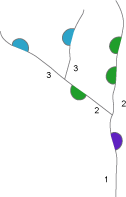
Results
Synapses report
See also Punctum analyses.
This report is available for synapses detected in the 3D environment using AutoSynapse (Neurolucida software, version 11 or earlier) or 3D automatic detection (Neurolucida 360 software, versions 2020.1.1 and earlier).
Provides data grouped by branch order.
[Quantity of synapses on the segment]/[Length of the segment]
Average diameter of the synapses on the segment.
For the analyses, each synapse is associated with a marker shaped as a circle (even when synapses are represented as solids). The synapse diameter is extracted from the circle diameter to approximate the synapse size.
This value is the average of the "marker diameter" values included in the Synapse Details report.
Synapse Details report
This report is available for synapses detected in the 3D environment using AutoSynapse (Neurolucida software, version 11 or earlier) or 3D automatic detection (Neurolucida 360 software, versions 2020.1.1 and earlier).
Punctum analyses are available in the Regions section of the ribbon for puncta detected in Neurolucida 360 software.
Provides data such as area, volume, and distance from tree.
Distance from the synapse center to the closest point along the dendritic segment.
For the analyses, each synapse is associated with a marker shaped as a circle (even when synapses are represented as solids). The synapse center corresponds to the circle center.
Distance from the start of the segment to the point on the segment closest to the synapse.
Distance from the origin of the tree, along the tree, to the point closest to the synapse.
Distance along the tree to the previous synapse. If the synapse is not placed on the tree, Neurolucida Explorer provides the distance to the point on the tree that the synapse is associated with, instead of the distance to the synapse.
Refers to the intrinsic size of the marker which is set when markers are placed in Neurolucida. The size of the circular crosshair used for the marker is considered to be the diameter of the marker. See Using Markers in Neurolucida user guide.
Diameter of the segment at the point closest to the synapse. 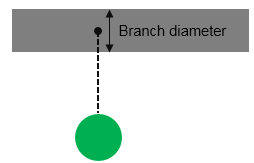
- Synapses detected in Neurolucida 360: Apparent (that is, not corrected for residual axial smear) exterior surface area of the synapse in µ2.
- Synapses detected with AutoSynapse: Based on the mesh.
- Manually-placed synapses: Modeled as a frustum
- Synapses detected in Neurolucida 360: Measured by the number of voxels that make up the synapse object multiplied by the volume of a single voxel. The volume of a single voxel is: X resolution * Y resolution * Z resolution.
- Synapses detected with AutoSynapse: Based on the mesh.
- Manually-placed synapses: Modeled as a frustum
3D coordinate of the point where the synapse is attached to the segment. The center point used is the center of mass, with no weighting.
Synapse Marker Details report
This report provides details on synapse markers placed in the 2D window, either manually or using the Synapse markers tool in Neurolucida or Neurolucida 360 software (link goes to the description in the Neurolucida 360 User Guide).
- Synapse marker symbols are grouped in the report.
- Coordinates (x, y, z): location of the synapse marker
- Distance: measurement of the area between axon and dendrite surfaces at the synapse-marker location.