Markers and contours
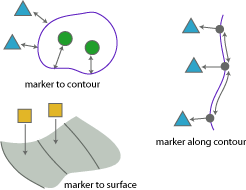
These analyses are part of Markers and Region analyses; they provide insights into the distribution of cells and the size and organizations of regions in the tissue.
Summary of the number of markers of each type contained within each type of closed contour used in the tracing. All contours are listed, even if they contain no markers. The number of markers in each contour is provided according to the projection of all sections (i.e., the Z coordinates are not taken into account).
Same analysis as Markers in Closed Contours, except with the marker numbers clustered by section.
Provides the average distance of all markers of a given type to each of the closed contours in the tracing. The distance reported is the shortest distance from a marker to the nearest contour of a given type.
Provides the distance of each marker of a given type to each of the closed contours in the tracing. The distance given is always the shortest distance from a marker to the nearest contour of a given type.
Provides the average distance of all markers of a given type to the surface of 3D contours. The distance given is always the shortest distance from a marker to the nearest point on the surface.
MBF.Product generates the surface in the 3D environment. To visualize the path between a marker and the surface, click in the report to select the appropriate marker.
Reports points on the open contour closest to a given marker, the shortest distance of markers to the closest points on the contour, and the distances between the closest points on the contour.
Acceptance distance: Specify a range large enough to include all the desired markers in the analysis.
In the results window:
- Coordinate: refers to the marker coordinates
- Distance along contour: Refers to the distance between the points on the contours that are closest to the markers.

