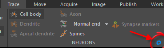Tracing trees: endings
Marking the end of a branch
Right-click and select Ending. The type of ending applied is displayed in the contextual drop-down menu previously used for tree types.
Selecting a more suitable ending type
- Select the tree (Trace>Edit>Select objects).
- Hover over the ending.
- Right-click and select Change ending type.
| Normal Ending (N) | Default |
| High Ending (H) |
Ending located at the top of the current section. Depending on the orientation of the sections, the process may continue into another section.
|
| Low Ending (L) | Ending located at the bottom of the current section. |
| Incomplete (I) | Use to label arbitrary endings, endings that disappear for unknown reasons, endings that should be audited later. |
| Origin Ending (O) |
Indicates the directionality of the tree.
The program keeps track of directionality to apply branch orders. See Directionality in Editing Trees for details. |
| Midpoint (M) | Ending of a long branch that is indeterminate at the time it is placed. |