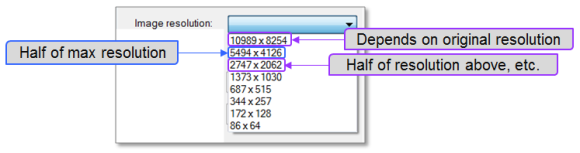Workflow step 7: Save the reconstruction
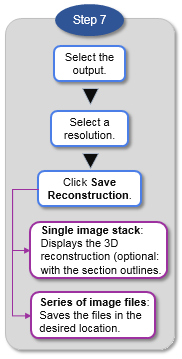
NeuroInfo produces a full-resolution 3D image stack from aligned sections, or saves aligned sections as a series of images.
The stack is saved as an MBF JPX file which preserves the intensity resolution. 
- Verify the distance between sections.
- Select an image resolution.
To save the section contours with the stack, check the Save tracing data with stack box. You'll be able to use the Serial Section Manager in BrainMaker, Neurolucida, or Stereo Investigator.
The 3D reconstruction is displayed after clicking Save reconstruction. See 3D visualization for details on the 3D window.
- Choose a base name.
- Select an image file format.
- MBF JPEG2000: Preserves all the channels.
- TIFF or JPEG: Saves the image using a 24-bit format (8 bits per channel)
- Select an image resolution. When you select Enable X and Y scaling, resolution is automatically set to 100%.
- Optional: For a multichannel image, check the Save channels separately for image series.
- Optional: If your images have no scaling or if NeuroInfo can't read the scaling, check Enable X and Y scaling and enter the values manually.
The files are saved in the folder you designated upon clicking Save reconstruction; there is no reconstruction displayed.
About image resolution
NeuroInfo determines a maximum resolution for each image based on the original image resolution and the alignments.