Workflow step 4: Finalize section order
If there are no missing sections, you can skip this step.
To include the missing sections:
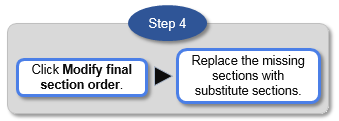
- Click Modify final section order.
- Select the replacement section in the list (labeled Substitute) and drag it over the section to be replaced (labeled Missing).
- Highlight the Missing section you are replacing and click the Delete button.
- Optional: Delete any other missing or substitute section that isn't needed in the reconstruction.
