General preferences: Blinking
When tracing, the last point placed is typically highlighted with a blinking marker.
Use this tab to set the shape, size, and speed.
- A slow blinking marker may be hard to locate, but it doesn't obscure structures on the screen.
- The blinking speed of a wheel-shaped marker may be increased without significantly affecting image clarity, but the exact position of the previously traced point may not be as clear.
|
none
|

|
| circle |

|
| cross hair |

|
| Wheel: rotates around last point clicked. |

|
| Circuit: rotates around last point clicked. |
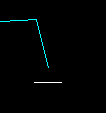
|
The radius of the current position marker in pixels, independent of the lens.
The blinking rate is adjusted by moving the slider from slow to fast. A slow blink translates into a relatively long appearance followed by an equally long disappearance.