Connecting for the first time
Before connecting for the first time, Biolucida (Medical Education) Viewer must be installed.
- Go to biolucida.net and click the button
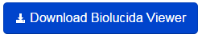
- A new window opens, listing three operating systems. Your system is identified with the green Download button. Click

- Run the .exe file you just downloaded and follow the prompts to install Biolucida (Medical Education) Viewer.
- After installing Biolucida (Medical Education) Viewer, the Initial Connection Wizard automatically opens.

Select one of the three options from the Wizard:
The QuickCode is generated by the server's administrator (see QuickCodes for instructions).
Here is an example: AL9-U2B-544.
- Click the Use QuickCode button.
- Enter the QuickCode provided by the administrator and click OK.
If you copied the code in Windows, simply press CTRL-V to paste the entire code at once.
- Click the Use Web URL button. The Biolucida Connections window opens.

- Type a Connection Name of your choice (e.g., My Lab).
- Enter the URL, username and password provided by the server's administrator.
- Click the Save button. The Connection Name is added on the left under Connections.
- Click the Connect button.




